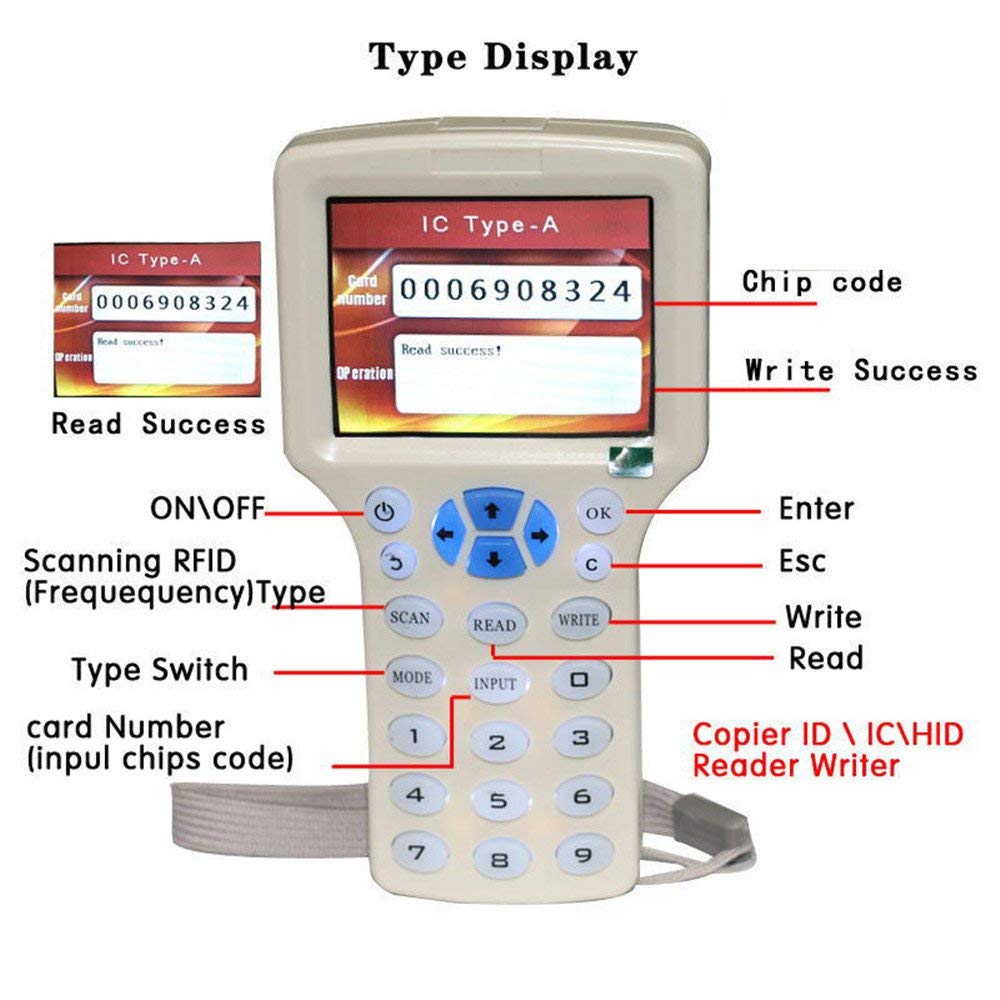รายละเอียดเพิ่มเติม
เครื่องก็อบปี้บัตร เครื่องเขียนบัตร Copy key card hid
สำหรับการสำรองข้อมูลบัตร
เครื่องก้อปปี้บัตร คีย์การ์ดอพาร์ทเม้นท์
Copy บัตรโรงแรม
Copy บัตรพนักงาน
Copy บัตรเข้า-ออก หอพัก
*****หมายเหตุ*****
รองรับบัตร HID
Copy rfid 125 KHz
Copy rfid 13.56 MHz
Handheld Rfid NFC Copier Reader Writer CLoner 9 frequency
1.HD3.2 inch full color screen, the display effect is clear.
2.ID/IC full hand, voice broadcast. (pronunciation skills in English)
3 can replicate these frequencies of the card ID with IC card: 125KHz, 250kHz, 500KHz, 375KHz, 750kHz, 875KHz, 1000KHZ, 13.56MHz,
4.Digital key input number can be directly input.
5.4 AAA batteries, standard mobile phone, easy to carry. Also can use USB line power supply. (due to air transport, the product does not contain batteries, please bring your own).
6.Comes decoding, direct preparation of various types of smart card access door.
7.It can crack the encryption card.
Super full-featured smart card with key machine

***** เริ่มต้นการใช้งาน *****
1.เปิดเครื่อง ที่ปุ่มสวิตซ์ด้านซ้ายมือบน
HD 3.2 inch full color screen,clear display,built-in multi-lingual.
ID,IC full-band,voice broadcast.
(125KHz, 250KHz, 375KHz, 500KHz, 625KHz, 750KHz, 875KHz, 1000KHz, 13.56MHz) Digital keys to enter the card number can be entered directly.

4 on the 7th battery(the package not incluing battery),standard handset,easy to carry.
Comes decoding, direct preparation of various of smart card access door.
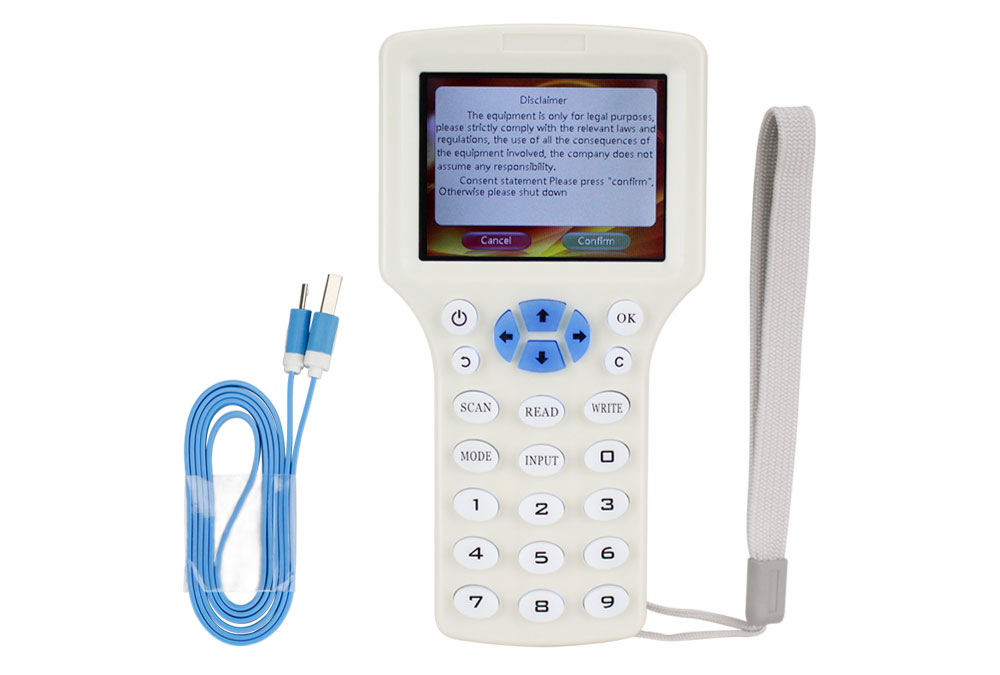
2 – Product Analysis
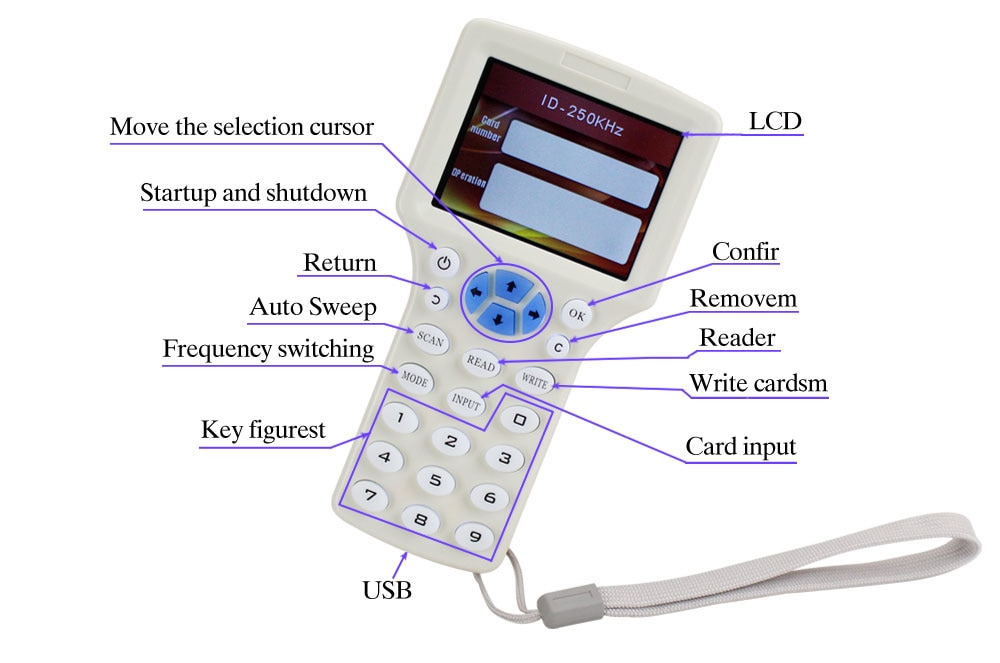
*****10 kinds of patterns Human voice prompt(English)!*****


3 – Software Operation
Note: lf 13.56MHz Mifare card encrypted, must use software unencrypted.
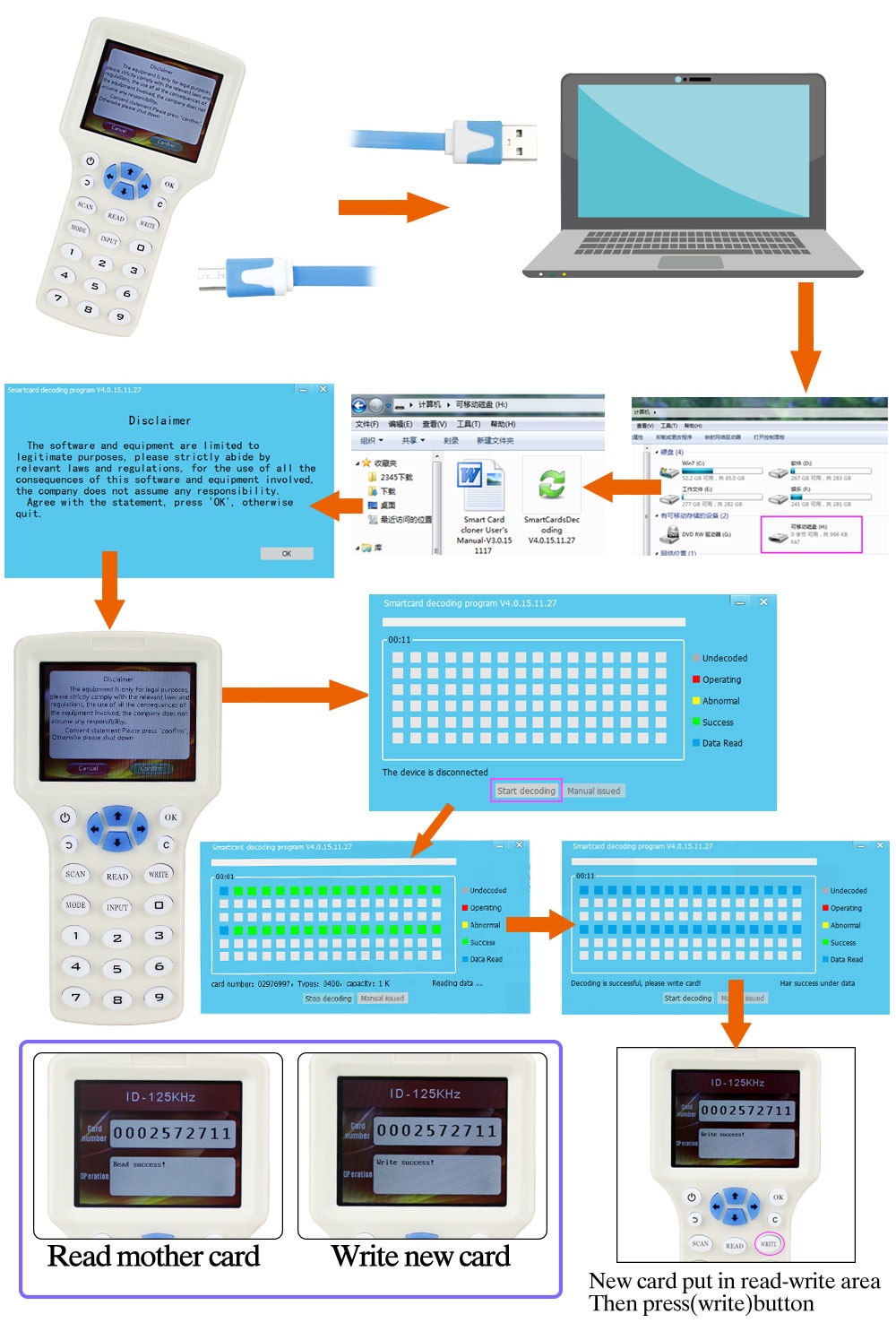
4 – User manual
1) Equipment introduction
Power supply : four dry batteries (7 alkaline batteries) or 5V USB power supply.
Tip : voice +LCD.
Operation : physical keyboard
Power : 120mA, power consumption, idle power consumption 50mA, sleep standby power 45uA.
Read / write card operation power consumption of each card mode of different 100~150mA, playback voice when the peak current reached >150mA.
Run: the device is idle (no key or USB operation) for more than 20 seconds automatically enter the idle state.
2) Operation
Start: press the button, the device starts.
Shutdown: press the button, the device enters the sleep standby mode.
Select the card mode: (read, write, and enter the card number, you must first select the right card mode).
Method 1: press the MODE key to select the card mode.
Method 2: long press the number keys, fast select the card mode.
Read card: the card is placed in the sensing area (LCD back), then press READ or SCAN.
Write card: the blank card (UID card) in the sensing area, and then press WRITE key.
Number input: press INPUT key, press the number key to enter the card number (decimal), then press INPUT key to confirm the input.
IC card decoding: the IC card into the sensing area. using USB cable connected to the computer.
Running computer on the smart card decoding software. click on the start button. After the successful decoding. The IC blank card into the sensing area. press WRITE key to write a card.
Note: please see the following steps in detail.
3) Detailed IC card decoding operation
Using a USB cable connected to your computer. press the button to boot the device.
the display “disclaimer” page (Figure 1). open My Computer (Computer) displays a
removable disk. open the removable disk. the “Smart card decoding software” and ”
2014 Smart Kake Long User’s Manual” copy to the local computer (Figure 2).
Press the OK button on the device. the device enters user interface (Figure 3).
the IC card on the induction area. “Smart card decoding software” running on your computer. then click the button to start decoding (Figure 4).
(Each square represents a sector of the IC card password)
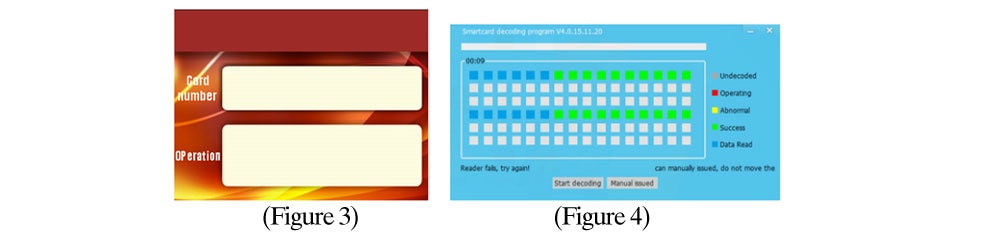
After successfully decoded. the IC blank card (UID card) into the sensing area, press the WRITE Key to write the card.
(If “successful number” prompt, indicating that some sectors write fails, adjust the position of a blank card, then press WRITE key, try to write the card again)
Note:
1) IC card decoding time-consuming individual sectors are not the same (are normal within 40 minutes), in case of decoding time-consuming long, there are still some sectors did not successfully decoded. the decoding can be stopped manually issued has been successfully decoded data, then write cards; (presence may be able to normal use)
2) Tip “decoding failed, please try to decode an upgraded version of” when. That means that the card can only be used with the detector decoding.
Package List:
1 * copier
1 * USB cable
5 * ID-125KHz card
5 * IC-13.56MHz UID keyfobs